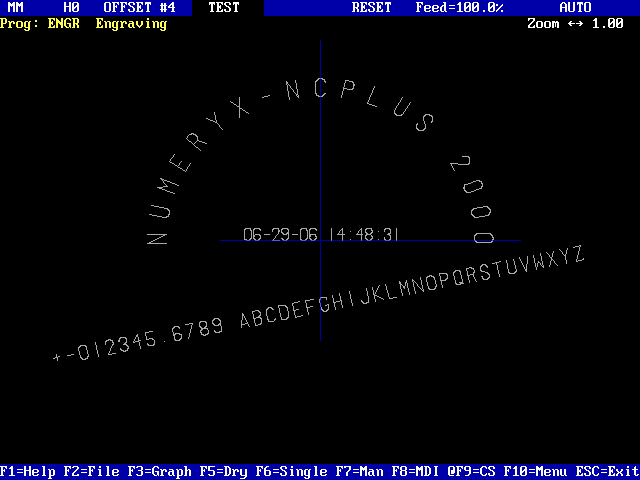
The engraving sub program can be called from any program for engraving characters.
The program is provided by the installer/retrofitter.
The text to engrave is written in English characters and its source can be plain text, received from a data entry program, functions that return text, e.g. date$, or a variable, e.g. part number.
|
|
The text to engrave is entered in a string variable A$.
The associated numerical data is entered under letter addresses.
A$ must be defined in the beginning of the user program before other arrays:
dim A$(80)This statement allocates memory for an 80 character string A$.
A$='TODAY IS '+date$ A$=str$(123456) \converted according to the last programmed Format A$=str$(#10) \#10 can be set as a part counter
To call the engraving sub-program a line like this is used:
g210 x-140 y-70 z10 f1000 r0 P12 g80 R2 Z-2 Q.8 D2 f200Where:
G210 Engraving (non modal) XY Beginning of line or center of circle Z Z at start and leave F Cutting feed R 0 for line, otherwise radius of circle P Slope or direction of first character in a circle After g80 (same as for drilling canned cycles) R R-plane Z Cutting depths (absolute) Q Scale D Spacing F Down feed
Notes:
Once all variables have been assigned, for the next text the most likely changes are the position, so it is enough to enter:
A$='NEW TEXT' g210 x-5 y-1 z.4
The available character set is:
Space, 0 to 9, A to Z, + - : . /Other symbols may be added by the user. Lowercase alpha characters are converted to uppercase and undefined characters leave spaces.
This program engraves the text shown in the picture above.
Notes:
n\Engraving dim a$(80) mm a$='NUMERYX-NCPLUS 2000' g210 x0 y0 z10 f1000 r81 p181 G80 R1 Z-1 q d7 f200 a$=date$+' '+time$ g210 x-40 y0 z10 f1000 r p G80 R1 Z-1 q.7 f200 a$='+-012345.6789 ABCDEFGHIJKLMNOPQRSTUVWXYZ' g210 x-140 y-70 z10 f1000 r p12 G80 R1 Z-1 q.8 d2 f200 m2